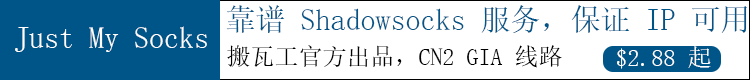
防止外链影响自己WordPress博客的权重,导致搜索引擎降权,可以给网站加一个外链Go跳转效果。本文的内容介绍如何使用代码实现外链跳转。包括外链跳转的页面样式以及自动识别博文中的外链。
设计外链跳转页面
在WordPress的根目录(与wp-admin文件夹同级)下新建一个go文件夹,在里面新建一个go.php:
<?php
/**
* Created by PhpStorm.
* User: Flyzy
* Date: 2018/1/14
* Time: 19:59
*/
$t_url = preg_replace( '/^url=(.*)$/i', '$1', $_SERVER["QUERY_STRING"] );
if ( ! empty( $t_url ) ) {
preg_match( '/(http|https):\/\//', $t_url, $matches );
if ( $matches ) {
$url = $t_url;
$title = '页面加载中,请稍候...';
} else {
preg_match( '/\./i', $t_url, $matche );
if ( $matche ) {
$url = 'http://' . $t_url;
$title = '页面加载中,请稍候...';
} else {
$url = 'https://www.flyzy2005.com';
$title = '参数错误,正在返回首页...';
}
}
} else {
$title = '参数缺失,正在返回首页...';
$url = 'https://www.flyzy2005.com';
}
?>
<html>
<head>
<meta http-equiv="Content-Type" content="text/html; charset=UTF-8">
<meta http-equiv="refresh" content="1;url='<?php echo $url; ?>';">
<title><?php echo $title; ?></title>
<style>
body {
background: #000
}
.loading {
-webkit-animation: fadein 2s;
-moz-animation: fadein 2s;
-o-animation: fadein 2s;
animation: fadein 2s
}
@-moz-keyframes fadein {
from {
opacity: 0
}
to {
opacity: 1
}
}
@-webkit-keyframes fadein {
from {
opacity: 0
}
to {
opacity: 1
}
}
@-o-keyframes fadein {
from {
opacity: 0
}
to {
opacity: 1
}
}
@keyframes fadein {
from {
opacity: 0
}
to {
opacity: 1
}
}
.spinner-wrapper {
position: absolute;
top: 0;
left: 0;
z-index: 300;
height: 100%;
min-width: 100%;
min-height: 100%;
background: rgba(255, 255, 255, 0.93)
}
.spinner-text {
position: absolute;
top: 50%;
left: 50%;
margin-left: -90px;
margin-top: 2px;
color: #BBB;
letter-spacing: 1px;
font-weight: 700;
font-size: 36px;
font-family: Arial
}
.spinner {
position: absolute;
top: 50%;
left: 50%;
display: block;
margin-left: -160px;
width: 1px;
height: 1px;
border: 25px solid rgba(100, 100, 100, 0.2);
-webkit-border-radius: 50px;
-moz-border-radius: 50px;
border-radius: 50px;
border-left-color: transparent;
border-right-color: transparent;
-webkit-animation: spin 1.5s infinite;
-moz-animation: spin 1.5s infinite;
animation: spin 1.5s infinite
}
@-webkit-keyframes spin {
0%, 100% {
-webkit-transform: rotate(0deg) scale(1)
}
50% {
-webkit-transform: rotate(720deg) scale(0.6)
}
}
@-moz-keyframes spin {
0%, 100% {
-moz-transform: rotate(0deg) scale(1)
}
50% {
-moz-transform: rotate(720deg) scale(0.6)
}
}
@-o-keyframes spin {
0%, 100% {
-o-transform: rotate(0deg) scale(1)
}
50% {
-o-transform: rotate(720deg) scale(0.6)
}
}
@keyframes spin {
0%, 100% {
transform: rotate(0deg) scale(1)
}
50% {
transform: rotate(720deg) scale(0.6)
}
}
</style>
</head>
<body>
<div class="loading">
<div class="spinner-wrapper">
<span class="spinner-text">页面加载中,请稍候...</span>
<span class="spinner"></span>
</div>
</div>
</body>
</html>
博文中外链自动识别
在functions.php中加入如下代码,自动进行外链替换:
add_filter('the_content','the_content_nofollow',999);
function the_content_nofollow($content) {
preg_match_all('/<a(.*?)href="(.*?)"(.*?)>/',$content,$matches);
if($matches){
foreach($matches[2] as $val){
if(strpos($val,'://')!==false && strpos($val,home_url())===false && !preg_match('/\.(jpg|jepg|png|ico|bmp|gif|tiff)/i',$val)){
$content=str_replace("href=\"$val\"", "href=\"".home_url()."/go/go.php?url=$val\" ",$content);
}
}
}
return $content;
}
至此,你已经完成了博文中外链自动增加跳转效果的功能~具体效果如下:
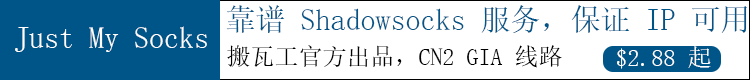

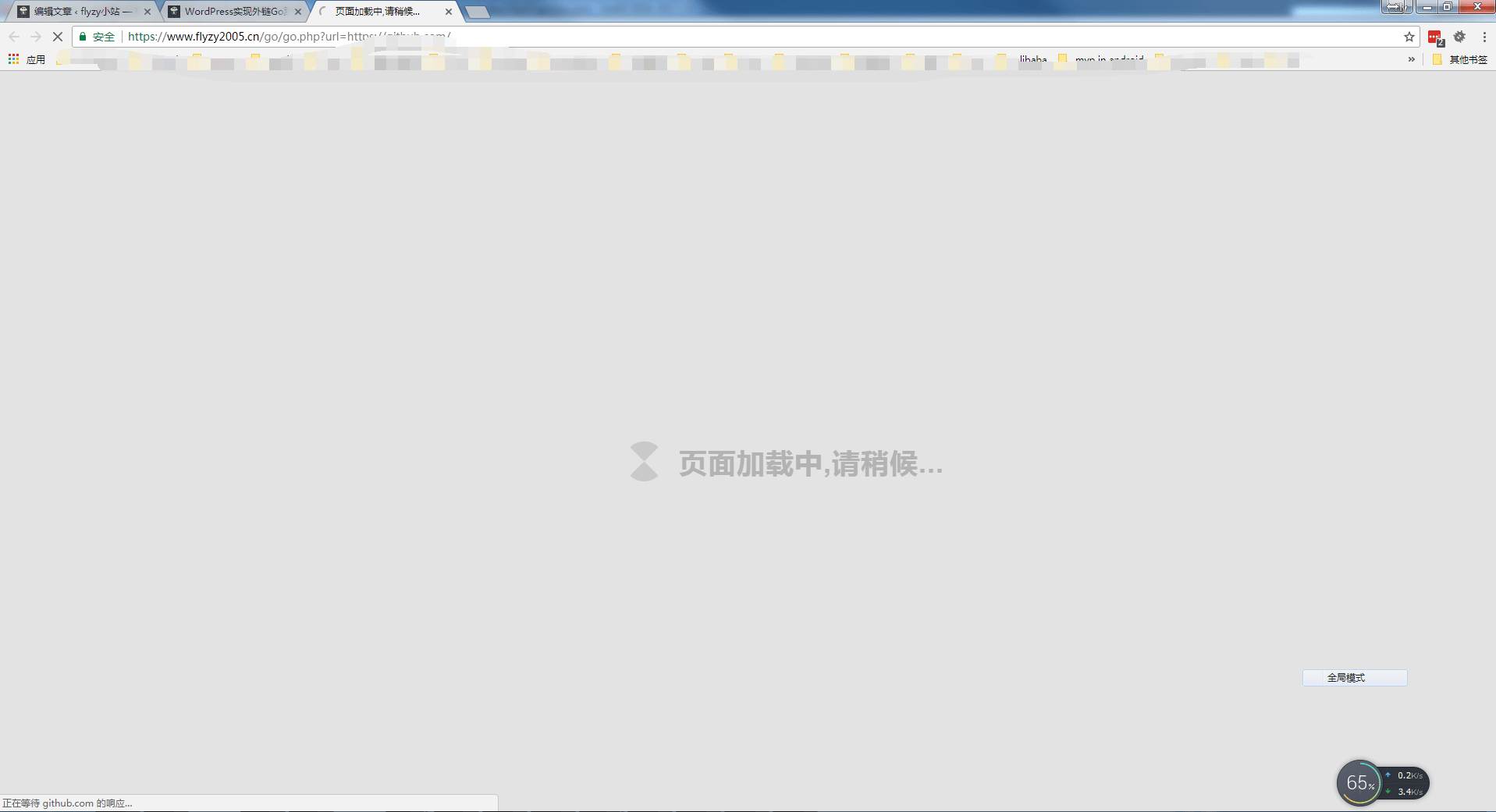
相关文章